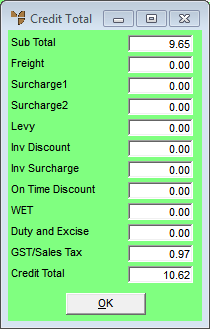
Use this option to display the accumulated total of the credit note.
Refer to "Credit Note Creation - Edit Menu Options".
Micronet displays the Credit Total screen.
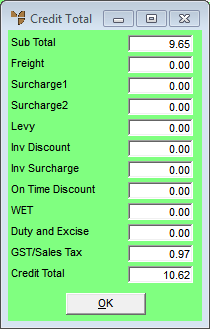
|
|
Field |
Value |
|---|---|---|
|
|
Sub Total |
Micronet displays the subtotal of all lines on the credit note, excluding additional amounts such as freight, levies, surcharges and GST. |
|
|
Freight |
Micronet displays any freight charged on the original invoice. If freight is not to be credited (as the goods were delivered), change this to zero. |
|
|
C/C Fee, Surcharge |
Micronet displays any user defined miscellaneous charges set up in your company configuration and charged on the original invoice. In this example, it displays the credit card fee, and any small order surcharge applied to the original invoice. If these fees are not to be credited, change them to zero. For more information on small order surcharges, see "Edit - Program - Small Order Surcharge". |
|
|
Levy |
Micronet displays the levy (if any) entered on the Credit Creation Header. |
|
|
Inv Discount |
Micronet displays the discount (if any) entered on the Credit Creation Header. |
|
|
Inv Surcharge |
Micronet displays the surcharge (if any) entered on the Credit Creation Header. |
|
|
On Time Discount |
Micronet displays any discount the debtor received on the original invoice for paying the invoice on time. If the customer has already paid the invoice and received this discount, you need to make sure it is also included in the credit note so the customer doesn't get credited for more than they actually paid. |
|
|
WET |
Micronet displays any Wine Equalisation Tax charged on the original invoice. |
|
|
Duty and Excise |
Micronet displays any duty or excise charged on the original invoice. |
|
|
GST/Sales Tax |
Micronet displays any GST or sales tax charged on the original invoice. |
|
|
Credit Total |
Micronet displays the credit note total, taking into account all additional amounts entered on this screen. |
Micronet redisplays the Credit Creation screen.